We’ll earn a small referral fee, if you make a purchase using our affiliate links Learn more.
9 Best Xfinity Compatible Modems in 2023 [For All Internet Plans]
- Admin
- November 16, 2023
Comcast Xfinity allows their customers to rent the xFi gateway for a $14 monthly equipment rental. Most of them end up opting for it, but in reality, purchasing your own Xfinity compatible modem is better than renting.
But how do you know which device to get? How do you know what modem would work with your plan? Should you get a modem/router combo or choose a standalone modem + separate router setup?
Don’t stress out, not finding answers to these questions is why a lot of people end up using mediocre hardware and paying hefty equipment rental. The good thing is, being a networking hardware enthusiast, I’ve done all the research for you.
Below, I’ve ranked and reviewed, the 9 best modems (including combos) for different Xfinity internet plans and use-cases such as gaming, streaming, etc.
7 Best Modems for Spectrum in 2023
Whether you have subscribed to the fastest Gig internet, mid-range Ultra plan, or even the lower 300 or 100 Mbps service, you’ll find a suitable device.
Note: While the modem is free, they charge $5 monthly for the WiFi gateway. To terminate this fee, you must replace it with a third-party router. The same will provide the latest features, enhanced security, and better performance
1. Best Overall: Motorola MB8611

Motorola MB8611
- DOCSIS Version: 3.1
- Downstream/Upstream Channels: 32 x 8
- Ports: 1 x 2.5G Ethernet
- Supported Plans: Up to 2.5 Gbps
- Modem/Router Combo: No
$189.99
It’s a successor to the old MB8600 (which itself was a top-notch device during its time). Compared to the predecessor, it is much better in terms of DOCSIS tech, ethernet port, and others for overall excellent performance.
Why is it suited for Comcast Xfinity?

Motorola claims that the MB8611 can handle multi-gigabit connections upto 2,500 Mbps. That’s why in my opinion, it makes more sense to use it with Xfinity’s Gigabit Extra (1200 Mbps) plan.
During my tests, I paired it with the Archer AX90 (tri-band WiFi 6 router) that’s capable of handling speeds upto 6600 Mbps.
Based on several speed tests, I could witness a download speed of 1172 Mbps and an upload speed of 189 Mbps. This is a holy grail for gamers and streamers! In the case of basic activities like surfing and video conferencing, the DOCSIS 3.0 fallback is also supported, with 32 x 8 channel bonding technology on offer.

Adding to the speed is DOCSIS 3.1’s AQM functionality for better traffic prioritization. What it does is mark or drop data packets before the queue is full to maintain or drop probabilities and thereby minimize latency.
If your router comes with QOS, it adds a cherry on top, but even without that, I could play Destiny 2, Red Dead Redemption, and others at 95 FPS. The performance remains smooth, even if you’re streaming videos, attending video calls, or active on other tasks simultaneously.
Hardware & Other Features
The MB8611 packs something really powerful inside, as evident from the performance output it generates. Although the manufacturer doesn’t reveal much, there is a power-efficient Broadcom processor and 512 MB RAM to keep latency in check. Further, there’s 128 MB of flash memory to store the key firmware insights.
This hardware configuration ensures faster internet and better movement of data packets. The chipset provides better speeds even during peak hours, whereas the network congestion is taken care of by DOCSIS 3.1.
The device displays theoretical capabilities of up to 3.8 Gbps, but the same is only possible if the ISP launches plans to match up to the DOCSIS 3.1 standard.
Design & Connectivity
Aesthetically, this Motorola modem is pretty standard and assumes a rectangular and plastic-clad form factor. It measures 7.88 x 7.25 x 2.25 inches and weighs 1.15 inches to stay a bit wider and less bulky options. Four indicator lights in the front panel display the status of the device.
Besides, in the rear panel, find a multi-gig ethernet port with 2.5 Gbps of maximum speed capacity. It, with a relevant plan, can transmit data packets at the rate of 1.94 Gbps for downloads and 315 Mbps for uploads. Plugging my gaming console reduces ping value and makes it a worthy choice for gamers.
Conclusion
Overall, Motorola MB8611 is the best choice for an Xfinity Gigabit Extra (1200 Mbps) connection. It doesn’t compromise in any aspect. Its support for AQM and 2.5 Gbps internet speed paves the way for lag-free gaming and seamless streaming.
But a single port and lack of Link Aggregation are some of its letdowns. For more details, you can also read my detailed review of the MB8611.
PROS
- DOCSIS 3.1 standard
- 2.5 Gig ethernet port
- Link Aggregation support
- Active Queue Management
- Built-in surge protection
CONS
- Only one Ethernet port
- A tad costly
Best Runner-Up: ARRIS SURFboard S33
if you somehow do not like the MB8611 and want an alternative that performs similar to it, then go for ARRIS S33. Be it gaming, streaming, or setting up bandwidth-hungry smart home devices, it won’t let you down.

Arris Surfboard S33
- Technology: DOCSIS 3.1
- Downstream/Upstream: 32 x 8
- Ports: 1 x 2.5G + 1 x Gig Ethernet
- Suitable Service Plan: Gigabit Extra (1.2 Gbps)
- Modem-Router: No
$189.99
I tested the Arris S33 on Xfinity’s 1200 Mbps, here are my observations

Firstly, the ARRIS S33 works well with any Xfinity Internet plan, but since it’s a gigabit DOCSIS 3.1 modem, it would make sense to only use it with high-speed plans such as the Xfinity Gigabit & Gigabit Extra.
Upon connecting this modem to a WiFi 6 router, I experienced the highest wireless throughput of 1167 Mbps in download and 191 Mbps in upload in a nearby speed test.
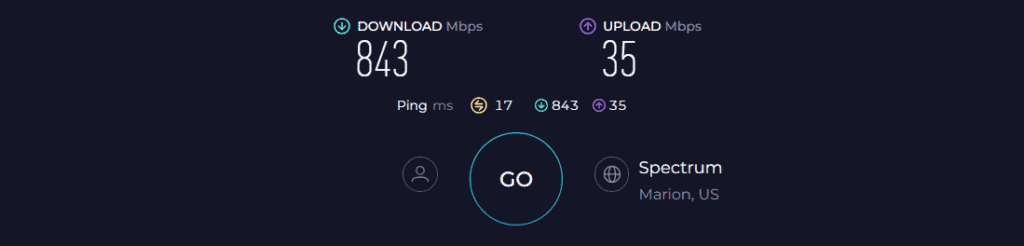
Being one of the top-rated DOCSIS 3.1 devices, it allows you to experience 2 x 2 OFDM channels for enhanced data transmission. Additionally, it has backward compatibility, which allows it to run DOCSIS 3.0 connections from Xfinity too. However, the standard internet plans use 32 x 8 channel bonding.
Using the Ethernet ports to establish direct connections (2.5G or 1G) port lets you experience Gig-level speeds on devices. I tested the same with my Dell laptop and could get over 1187 Mbps in download and 97 Mbps in upload over a wired setup. The gaming and streaming performance had no latency and zero lagging instances
Hardware & Other Features
The Broadcom multi-core processor makes sense, paired with 1GB (512MB x 2) of RAM. The existing setup allows you to cut through any form of congestion easily. Adding to this is the OFDM/OFDMA support that I already discussed.
And most importantly, the ARM-based chipset ensures that the integrated spectrum analyzer helps you prioritize specific transmission needs with urgency.
Design & Build
My dedicated review of the S33 shows that it is a vertical, plastic-clad device replete with LEDs in the front and standard Ethernet, power, and coaxial cable ports in the rear. Making sense is the rounded structure that lends a sense of stability and solidarity to the entire device.
Also, this white-colored variant weighs 1.52 pounds and measures 5.24 x 5.24 x 1.65 inches, making it quite portable. And most importantly, there are heat-dissipating vents to help avoid overheating.
Conclusion
For a 1200 Mbps high-speed internet plan from Xfinity, S33 makes perfect sense. Its 2.5 Gig port, higher throughput, and seamless internet experience make it one of the fastest cable modems to use with Xfinity Internet.
PROS
- Latest networking standards
- Multi-gigabit speeds
- No overheating
- Fresh design pattern
CONS
- Pricey
- Overkill for basic plans
3. Best Modem/Router Combo: ARRIS SURFboard G36
but if you’re looking for a combo that’s best for Xfinity, then you should consider getting the G36. It has all the top-notch features of a modem & latest router features.

ARRIS Surfboard G34
- DOCSIS Version: 3.1
- Downstream/Upstream Channels: 32 x 8
- Ports: 4 x Gig Ethernet
- Supported Plans: Up to 1 Gbps
- Modem/Router Combo: Yes
- Wi-Fi Standard: Wi-Fi 6 (802.11ax)
- Connections Capacity: 50+
- WiFi Range: Up to 2,500 Sq Ft
- App Support: Yes
$270.99
Kicking off my list with the one that can support the Xfinity 1.2 Gbps plan. ARRIS G36, irrespective of its premium pricing, gets your money’s worth with a range of high-end features.
It establishes itself as a future-proof device with DOCSIS 3.1 and Wi-Fi 6, alongside entailing a 2.5G WAN port which further adds a cherry on the top.
Why is it suited for Xfinity?

The Surfboard G36 bestows excellent capabilities when it comes to speeds, which comes to its aggregated speeds of 3000 Mbps. It’s split into its two frequency bands as follows:
To deduce its real-time performance, I got it to pair with the Xfinity 1.2 Gbps plan and measured the speeds over both bands.
Boasting a much higher speed cap, the 5 GHz recorded download and upload speeds of 1121 Mbps and 59 Mbps, respectively. While on the other one, speeds unfolded at 548 Mbps and 29 Mbps.

All the above-mentioned speeds were measured over a 25 feet distance. However, increasing the distance to 50 feet saw a tad dip in speeds (27-30%), but the signals were stable, courtesy of its 2 x 2 OFDM/OFDMA support.
This lets me glide through any high-bandwidth tasks like stock trading, online gaming, video conferencing, and others.
WiFi Coverage & Devices Capacity
The range of ARRIS G36 is quite expansive, with its two internal antennas claiming to cover 3,000 Sq Ft, which is great considering it is a combo device.
In my tests, the signals could extend up to 2,400-2,600 Sq Ft, which makes it an ideal fit for any three-bedroom apartment. Alongside, the beamforming support of antennas makes way for strong and stable signals everywhere.
Now, its device handling capacity is great when you judge it on the basis of a modem-router combo device. With technologies like OFDM and beamforming, I could connect up to 25 devices, including laptops, smartphones, smart TVs, and others.
Conclusion
In conclusion, the spec sheet of ARRIS G36 translates well in the real life as I could attain almost the best performance in every aspect. Even, there is an integrated firewall that keeps any unwanted elements away from the network, making it the best combo choice for Comcast. Read G36’s full review to learn more.
PROS
- Latest networking standards
- Faster throughput
- Two Ethernet ports
- Built-in bandwidth tuner
- New modem design
CONS
- No major con

Networking Tips
Get the latest networking tips and make your internet faster, subscribe to our newsletter now!
